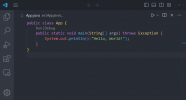im trying to record videos of Visual Studio Code but the colors shift a bit and the text is a bit blurry for some reason
this is my log file : https://obsproject.com/logs/tsBJt4nrOTxa0cyg
also the source window doesnt fit as my current settings which is 1920x1080 i have this dark border on the bottom, if i try to resize it i lose some of the details..
this is my laptop specs:
Intel(R) Core(TM) i7-10750H CPU @ 2.60GHz 2.59 GHz
16.0 GB (15.8 GB usable)
I use Simple output (NVENC,HEVC) i have the option for H.264 but i think HEVC is better from previous threads
ill post below two pictures to show the difference when recording
this is my log file : https://obsproject.com/logs/tsBJt4nrOTxa0cyg
also the source window doesnt fit as my current settings which is 1920x1080 i have this dark border on the bottom, if i try to resize it i lose some of the details..
this is my laptop specs:
Intel(R) Core(TM) i7-10750H CPU @ 2.60GHz 2.59 GHz
16.0 GB (15.8 GB usable)
I use Simple output (NVENC,HEVC) i have the option for H.264 but i think HEVC is better from previous threads
ill post below two pictures to show the difference when recording