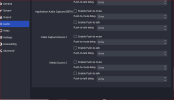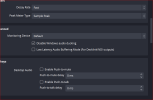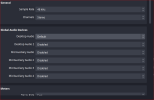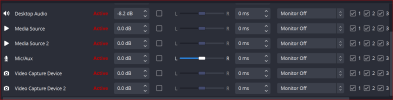(Part 2) This was all VERY helpful thank you so much. I'm realizing how much detail is involved in what is an incredibly capable piece of software, learning to gain control over it is a challange for a non-tech creature like me.
It helps a LOT to come from this sort of background:
Enjoy the videos and music you love, upload original content, and share it all with friends, family, and the world on YouTube.

www.youtube.com
Enjoy the videos and music you love, upload original content, and share it all with friends, family, and the world on YouTube.

www.youtube.com
I built that rig a bunch of years ago and really enjoy running it! Somewhat sadly though, it's getting replaced with digital. Not a complete loss, as I'm taking the old gear home with me, but still...
Anyway, building and running a capable analog audio rig like that, does wonders for your ability to follow signals around, find feedback loops, and look for ways to get *exactly* what you want, or figure out what it's probably actually doing, *somewhere* in the digital mess of menus, and track that down.
I have a couple of OBS rigs that use a DAW for audio, and OBS only knows about the final finished soundtrack to pass through completely unchanged. The Digital Audio Workstation allows both a library of processors that would completely fill your living room if it were analog, AND the freeform routing of an analog rig. You can't even get that on most consoles, until you get to a price point of selling your house to afford it, at which point it's practically a DAW with physical controls added on.
The new digital rig above is nowhere near that expensive. In some ways it does more, in other ways it actually does less, but what I really don't like is that it loses the sense of the operator being directly connected to the machine. An analog rig directly changes the circuit itself that is actually processing *that* signal, whether it's a mic or a guitar or whatever. The controls literally and directly change the circuitry, and that's all there is.
With digital, it's like telling someone else (the software) what to do, and they do it for you. You have to trust the "closed and locked box", whereas I could build the analog board above from scratch if I had to. (and I *have* been in there a few times with a soldering iron)
The huge advantage though, to this new digital rig, is the ability to push a standard set of settings into it every time it turns on, regardless of how the previous guy left it, so that the next untrained volunteer doesn't have to know the entire rig to be able to recover from who-knows-what.
Analog settings are simply the positions of the controls, and that's it. No other memory or communication. So an analog operator does have to know a little bit in order to not fall into a minefield of wacky leftover settings.
By the way, most digital rigs try to emulate at least *some* analog familiarity, including preserved settings across sessions. So the auto-reset is something I have to set up explicitly. (this will be the second time I've done that: there's a computer next to the sound board, that stays on 24/7 and runs a script that watches for the board to appear on the network; then it waits a few more seconds so it can finish starting up, and throws a specific settings file at it)
OBS is no exception with the (somewhat) analog emulation and preserved settings. And according to a number of reports and questions on this forum, it even remembers across an uninstall/reinstall cycle, and so their old problem is *still* there, even after that!
One of my annoyances with software in general is that very few things uninstall cleanly, and OBS is one of the worst about that. But it's not a problem as long as you keep it and it works.