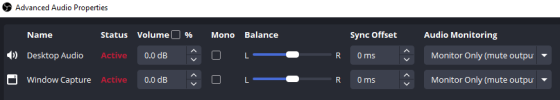I am new to log files, so wondering what I can send on my end for further investigation.
Help -> Log Files -> Upload...
Copy/paste the URL that it gives you, and have a look at what the Analyzer does with it too.
I didn't change a setting.
One possible cause of audio problems that seem to start all by themselves without you changing anything, is continuing to use the Default setting for an audio source after the fresh-installation test.
When Windows changes its preferred audio device, OBS's Default setting follows that change, and there are things that you might not necessarily notice, that cause Windows to switch.
Always choose a specific device for every source - never leave it on Default - unless you have a good, specific, intentional reason to follow the OS switch. Same for the Monitoring device.
Normally, the way that that bites people, is that their mic or monitor simply falls silent. The Default setting dutifully followed a switch that shouldn't have happened, but Windoze was stoopid again and did, and so OBS is now looking at the wrong device.
In your case, there might be a weird, long-delayed loopback that it just happened to stumble on.
Or it might be something else entirely, and not related to the Default setting at all. Doesn't hurt to check though.
The length of that delay still seems suspiciously like streaming latency. Are you *sure* you killed *all* instances of the stream? Everywhere? Another thing people miss is that sound travels through air, and not just wires...