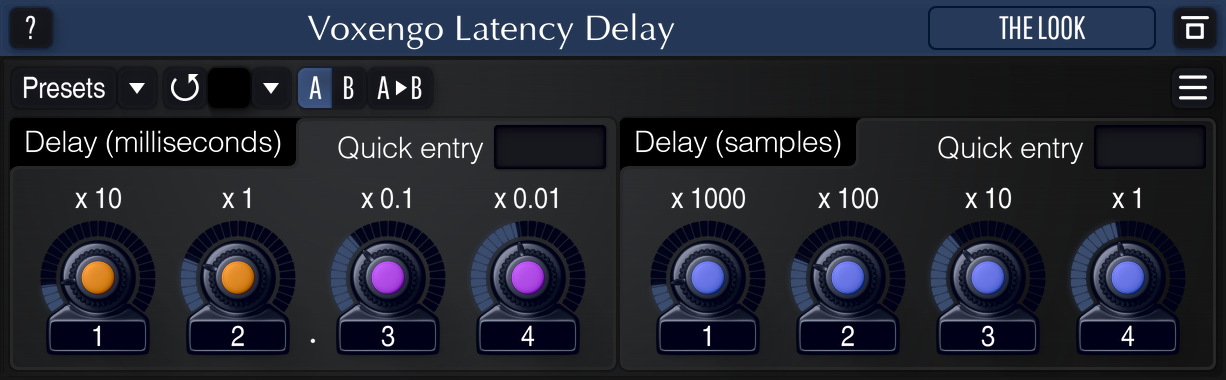Ronnie Weinstein
New Member
I've read all the threads on audio offset and I cannot get the offset to lock in. I have utilized the "clap" test from an OBS recording in Davinci Resolve and at 30 fps, have determined a 4 frame latency on the video ... 100 ms. I've seen this reply countless times, but it does not seem relevant to a fix:"
Do be aware that offsets are only going to be reflected on an outgoing livestream, or the playback of a recorded video file. It will not alter the offset through the monitoring system, and the movement of the bars in the mixer will also not reflect the offset with any kind of delay. You can test this by setting an audio source's delay to 5000ms in Advanced Audio Properties and then recording a video, which will upon playback cause the audio to occur 5 seconds late in the video.
Audio delay is NOT reflected in realtime and will still appear to be 'off', aside from the actual streamed output or recorded video playback. Just to be clear. :) "
I am re-recording after applying the offset, with the same results. I have rebooted after the change has been made. I have restarted OBS. I have even reinstalled the NDI runtime, etc. I had an embarrassing live stream (music performance) last week and I wish to avoid it going forward. Please tell me there is a resolve and I am missing something. Perhaps an additional plugin? I am happy to do whatever it takes. Thanks!
OBS Version 25.0.8
NDI 4 Runtime
Do be aware that offsets are only going to be reflected on an outgoing livestream, or the playback of a recorded video file. It will not alter the offset through the monitoring system, and the movement of the bars in the mixer will also not reflect the offset with any kind of delay. You can test this by setting an audio source's delay to 5000ms in Advanced Audio Properties and then recording a video, which will upon playback cause the audio to occur 5 seconds late in the video.
Audio delay is NOT reflected in realtime and will still appear to be 'off', aside from the actual streamed output or recorded video playback. Just to be clear. :) "
I am re-recording after applying the offset, with the same results. I have rebooted after the change has been made. I have restarted OBS. I have even reinstalled the NDI runtime, etc. I had an embarrassing live stream (music performance) last week and I wish to avoid it going forward. Please tell me there is a resolve and I am missing something. Perhaps an additional plugin? I am happy to do whatever it takes. Thanks!
OBS Version 25.0.8
NDI 4 Runtime