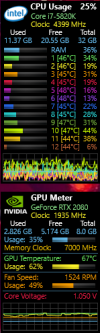Windows version of OBS captures audio from "devices". Every application in Windows produces sounds that becomes audible due to special devices named "sound cards". OBS captures final mix from these sound cards. You are running special 3rd-party plugin that tries to separate sound of the application from your sound card before it becomes audible (before it mixed with other sounds from other applications).
Here is source of application's sound from your log:
Code:
12:06:11.388: - source: 'Game Audio' (audio_capture)
so you attempting to record not only "desktop speakers" (whole DEVICE) but also sound from specific application (software THREAD).
Windows OS has limitation ("bug") of how accurate/good it can be done because sound generation is continuous real-time process. Software solutions may not work well. Thus, if you do not attempt to separate sound of the application before it becomes audible then everything works quite fine - no distortion. OBS captures whole sound from the device without distortion. But if you try to intercept thread of the sound - there distortions may occur.
Windows may has two and more sound cards/devices. If some application will be configured to render its sounds through separate device (for example game allows to you to choose sound card in the config) then OBS can capture this whole device without problem. Of course, you can add two devices to OBS and mix them to different tracks but listening/monitoring for two pairs of headphones is not easy - you need external mixer... so everything is complicated.
In short, any new file format will not help.