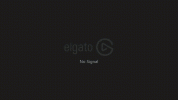StackieTacka
New Member
I use streamlabs alerts. They previously were working fine, nothing has changed. I have it in sources as a web source, alerts is at the top of the sources. When I get an alert, the sound plays and recents update, but the animation does not show. I have tried using Stream Elements instead, but I have the same issue, so it appears this is an OBS thing. I've reset my API's, emptied the cache, etc but the problem still remains. I've used different animations, etc. A friend copied everything into his OBS and everything worked fine.
Ive also noticed the events list widget is not showing either, so these issues are tied together.
Any ideas?
Ive also noticed the events list widget is not showing either, so these issues are tied together.
Any ideas?
Last edited: