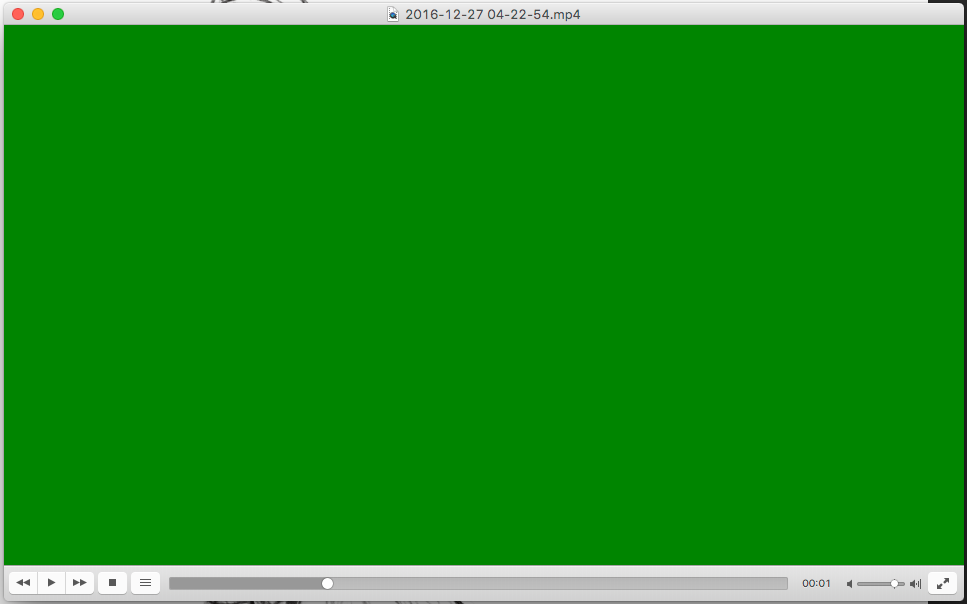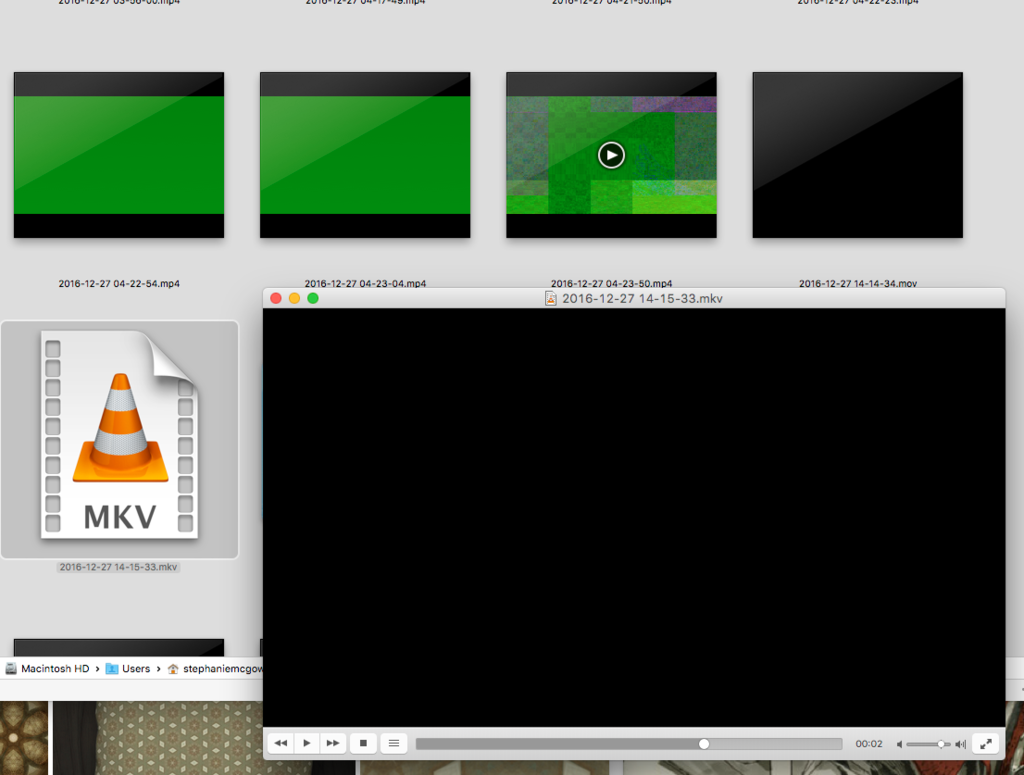LeLoupNoir
New Member
Log Report: https://gist.github.com/845894294c3e64d9227b837d59a676b4
I recently updated to OSX 10.11.6 and now suddenly all of my videos (local recording) look really messed up. While I am doing the recording, my preview is fine, nothing looks odd or different, but all my actual recordings look like this:
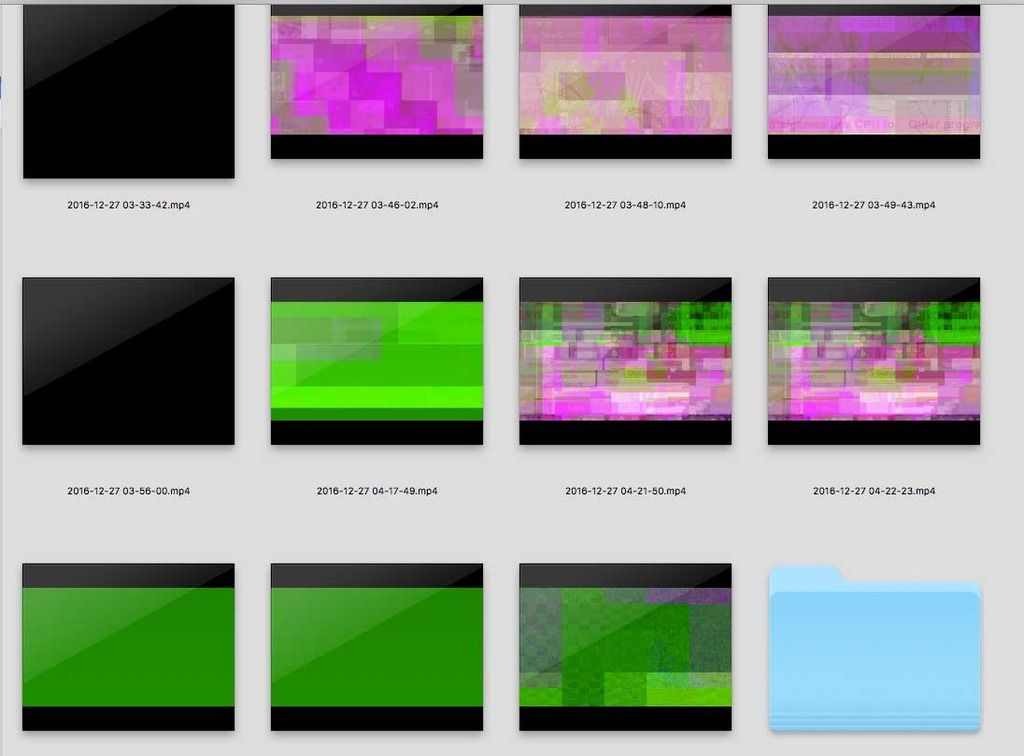
It does not seem to matter what I am recording or how I am recording it. I have recorded just my desktop doing nothing as well as photoshop (I also tested with a game, but I am not trying to record games, I am trying to record my desktop/photoshop). I have tried recording my window, recording my screen, I have tried using syphon, I have messed with my settings and tried every "black screen" tutorial google or youtube would give me.
I have also tried installing previous versions of OBS as well as repeatedly re-installing the newest version, changing every single settling, exporting with different file types, resetting my preferences, dumping the library files, clean installs, I have even tried a pram reset. Nothing I can think of seems to be working, I can only seem to jump around between black screen and crazy rainbow screen.
I have also recorded with quicktime and gameshow, which are both working fine and giving me no issues with weird recordings. I am only having this problem with OBS.
I recently updated to OSX 10.11.6 and now suddenly all of my videos (local recording) look really messed up. While I am doing the recording, my preview is fine, nothing looks odd or different, but all my actual recordings look like this:
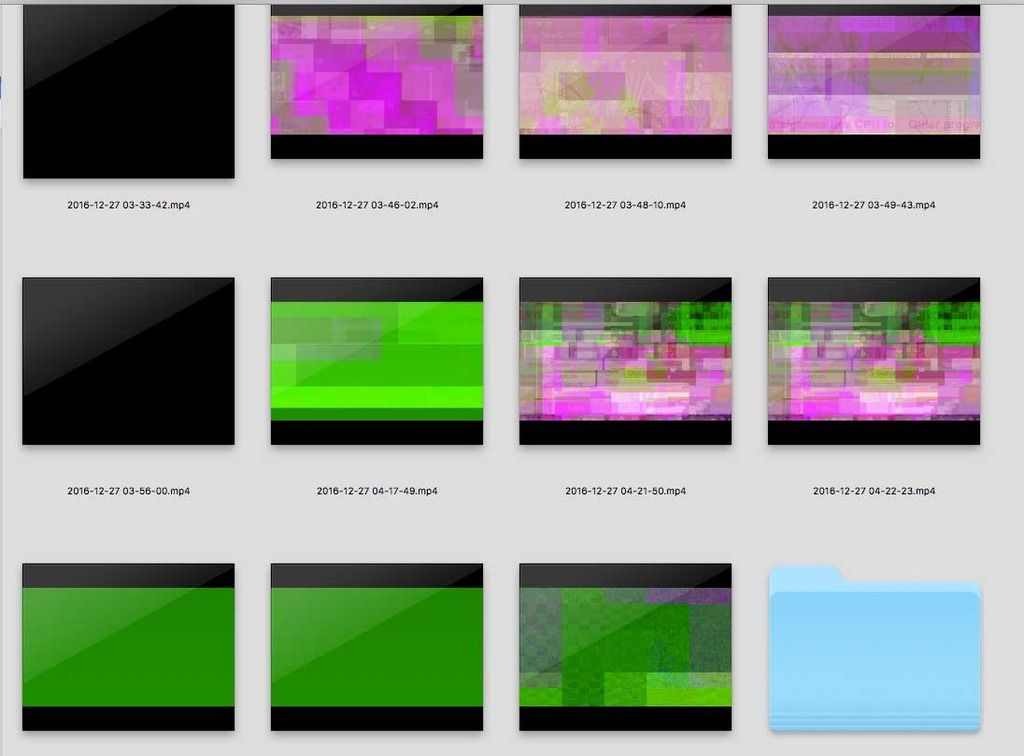
It does not seem to matter what I am recording or how I am recording it. I have recorded just my desktop doing nothing as well as photoshop (I also tested with a game, but I am not trying to record games, I am trying to record my desktop/photoshop). I have tried recording my window, recording my screen, I have tried using syphon, I have messed with my settings and tried every "black screen" tutorial google or youtube would give me.
I have also tried installing previous versions of OBS as well as repeatedly re-installing the newest version, changing every single settling, exporting with different file types, resetting my preferences, dumping the library files, clean installs, I have even tried a pram reset. Nothing I can think of seems to be working, I can only seem to jump around between black screen and crazy rainbow screen.
I have also recorded with quicktime and gameshow, which are both working fine and giving me no issues with weird recordings. I am only having this problem with OBS.