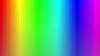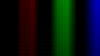Yes, most players handle conversions from YUV to RGB (but if it uses hardware acceleration, then this job can be done by video card).
The "loss" by encode is not significant, but detail loss is present - you can see it when video is decoded, it depends on subsamling (4:2:0) and standard (709 or 601). If you don't like blue from your videos try other playback options (other player, other browser, try to switch off hardware acceleration, try other decoder etc.) until you'll see the test videos without distortion. True playback of the 4:2:0 BT.709 videos has detail loss in green, while 4:2:0 BT.601 - in cyan.
Anyway, this is synthetic tests. Detail loss for images from real life almost unnoticeable.
About web service.
Try to upload test videos to the web service and playback it 1:1 size.
To test playback colors of the 4:2:0 videos you can use Encoding Matrix coefficients detection test from the test charts (it always shows the matrix that was used during encoding) + Color bars.
For example, if you upload test videos to OBS Studio itself via 'Media Source' or 'VLC Video Source' then you'll see that both this sources uploads videos as BT.601.
And "encode loss or decode loss?" is not correct question - either you are feeding web service with unsupported video data (wrong color standard, range etc.) or viewing result with wrong hardware/software. Also, bugs possible in both... Try to contact web service's support for details.
Edit: One more thing I miss, it is the playback device (monitor) - maybe you have modern BT.2020 compatible device (10 and more bits per channel native support)? If so, the charts may not work for you.