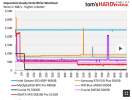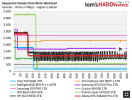kamild_
Member
Hello,
The important bits of my hardware are as follows:
CPU: AMD Ryzen 7 5800X3D
RAM: GoodRAM IRDM PRO 32GB DDR4 3600 MHz CL18
GPU: ZOTAC GeForce RTX 3070 Ti Trinity OC 8GB (deshroud)
SSD in PC: ADATA SX8200 Pro M.2 2TB (PCIe 3.0)
SSD in a USB NVMe enclosure: ADATA LEGEND 710 2 TB (PCIe 3.0)
I would like to make a recording of a game (it's Beat Saber but running in desktop mode). I want the captured file to be in the highest quality possible - it will not be shared on any video service such as Youtube, it'll be stored locally and maybe shared on Discord after converting it to AV1. My first attempts involved messing with advanced output settings, but after reading up on some threads in this forum saying to do otherwise, I went back to simple output mode and started simple:

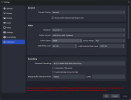
Trying to record with these settings yesterday resulted in a lot of "Encoder overload" messages and noticeable stuttering on the recordings. When I uploaded the log to the OBS Analyzer page, I followed the advice and:
Today's next 3 attempts are covered by this log.
Attempt #1: Recording was going pretty well, until after about 2 minutes my PC has started slowing down to the levels I haven't seen before - it rapidly slowed down until it was completely frozen with looping audio for about 10 seconds. As soon as the system started to recover, I stopped recording. I monitored the system via Task Manager while the recording was happening, and it seemed like resource usage was well within control - CPU at about 30%, 6 GB out of 32 GB RAM taken, GPU 3D load at about 60%, Video Encode at about 30%, VRAM usage at about 2,5 GB out of 8 (values written from memory, could have been slightly different). At that time I was recording to my USB SSD NVMe drive, so I thought this might have been the cause.
Attempt #2: I switched the output folder to my main SSD instead of USB one. It didn't go as bad as attempt #1, but there were still severe periods of the entire system freezing. That's when I noted my SSD usage was at about 90-100%, and "Average response time" was spiking to about 200-300 ms. So I guess my storage is just too slow?
Attempt #3: I switched the recording quality from "Lossless" to "Indistinguishable" and set the encoder to HEVC - since the recording wouldn't be lossless anymore, I wanted to maximize the quality. I have left the encoder preset unchanged (P1: Fastest). I'm guessing this setting is actually more resource hungry, because within next several seconds I was already seeing "Encoder overload" messages, and the recording was severely stuttering.
Is it at that point that I get comfortable with the idea that my PC isn't enough to capture at this resolution and framerate, or is there anything else I can do? My hardware seems to be functioning properly, no issues outside of OBS. Temperatures are well within the norm, the system is up-to-date.
The important bits of my hardware are as follows:
CPU: AMD Ryzen 7 5800X3D
RAM: GoodRAM IRDM PRO 32GB DDR4 3600 MHz CL18
GPU: ZOTAC GeForce RTX 3070 Ti Trinity OC 8GB (deshroud)
SSD in PC: ADATA SX8200 Pro M.2 2TB (PCIe 3.0)
SSD in a USB NVMe enclosure: ADATA LEGEND 710 2 TB (PCIe 3.0)
I would like to make a recording of a game (it's Beat Saber but running in desktop mode). I want the captured file to be in the highest quality possible - it will not be shared on any video service such as Youtube, it'll be stored locally and maybe shared on Discord after converting it to AV1. My first attempts involved messing with advanced output settings, but after reading up on some threads in this forum saying to do otherwise, I went back to simple output mode and started simple:

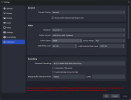
Trying to record with these settings yesterday resulted in a lot of "Encoder overload" messages and noticeable stuttering on the recordings. When I uploaded the log to the OBS Analyzer page, I followed the advice and:
- disabled HAGS
- made OBS launch as admin
- removed the display capture source from my scene
- limited game framerate via v-sync
- changed my color format, because having it set to BGRA seemed to completely break NVENC encoding, showing me encoder timeouts (I set it to I444).
Today's next 3 attempts are covered by this log.
Attempt #1: Recording was going pretty well, until after about 2 minutes my PC has started slowing down to the levels I haven't seen before - it rapidly slowed down until it was completely frozen with looping audio for about 10 seconds. As soon as the system started to recover, I stopped recording. I monitored the system via Task Manager while the recording was happening, and it seemed like resource usage was well within control - CPU at about 30%, 6 GB out of 32 GB RAM taken, GPU 3D load at about 60%, Video Encode at about 30%, VRAM usage at about 2,5 GB out of 8 (values written from memory, could have been slightly different). At that time I was recording to my USB SSD NVMe drive, so I thought this might have been the cause.
Attempt #2: I switched the output folder to my main SSD instead of USB one. It didn't go as bad as attempt #1, but there were still severe periods of the entire system freezing. That's when I noted my SSD usage was at about 90-100%, and "Average response time" was spiking to about 200-300 ms. So I guess my storage is just too slow?
Attempt #3: I switched the recording quality from "Lossless" to "Indistinguishable" and set the encoder to HEVC - since the recording wouldn't be lossless anymore, I wanted to maximize the quality. I have left the encoder preset unchanged (P1: Fastest). I'm guessing this setting is actually more resource hungry, because within next several seconds I was already seeing "Encoder overload" messages, and the recording was severely stuttering.
Is it at that point that I get comfortable with the idea that my PC isn't enough to capture at this resolution and framerate, or is there anything else I can do? My hardware seems to be functioning properly, no issues outside of OBS. Temperatures are well within the norm, the system is up-to-date.