Hello!
I just recording around a 2 minute video flying around on Minecraft... and when I stopped recording the file size is over 2GB! Is there a way to render this down?
Here are my settings:
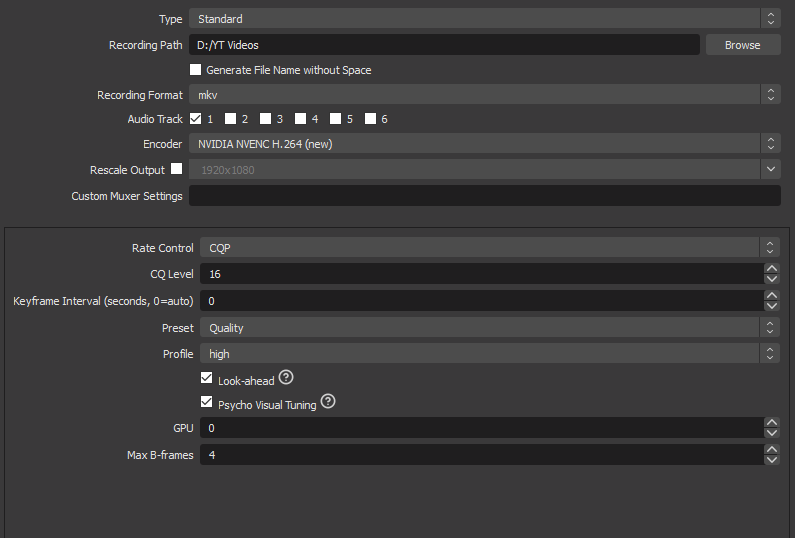
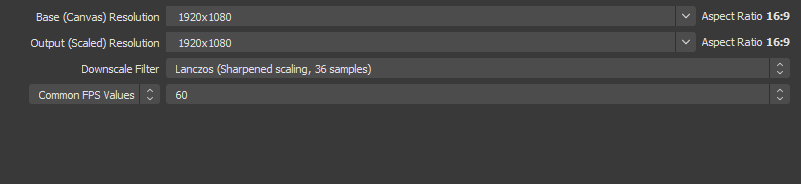
I know I'm using CQP, but that is the best qaulity? I want to record 30-40 minute videos to edit down and stuff but with file sizes like that it's not possible. Any help is appeciated in advanced.
Is there any other settings that would lower the file size and still have good qaulity?
My system information is here to try and come up with something for best results:
- Intel Core i5 9400F
- GeForce GTX 1660 SUPER OC VENTUS 6GB
- 16 GB Corsair Vengenance RAM
- 2TB Hard Drive
- 240GB - SSD
To be fair, I do get little stutters in the preview on OBS when recording too, not sure if this is issue with the hardware or OBS itself? (I am running OBS in Admin mode).
Thank you very much
Tom.
I just recording around a 2 minute video flying around on Minecraft... and when I stopped recording the file size is over 2GB! Is there a way to render this down?
Here are my settings:
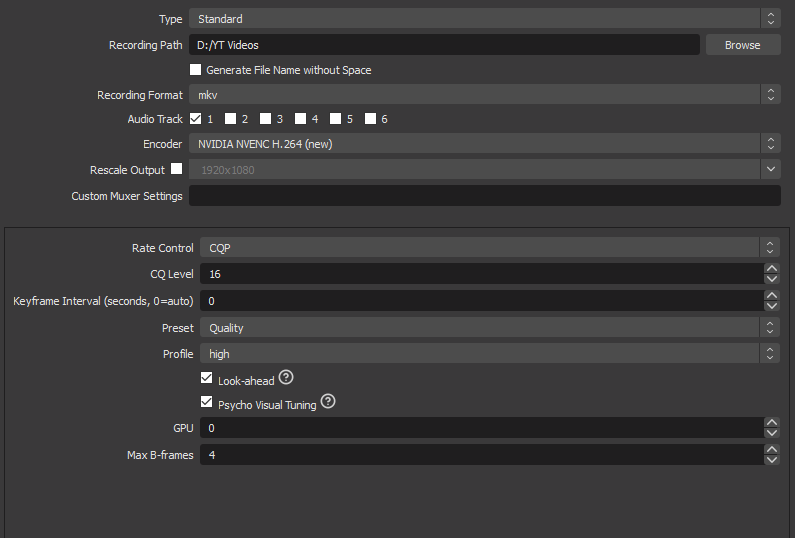
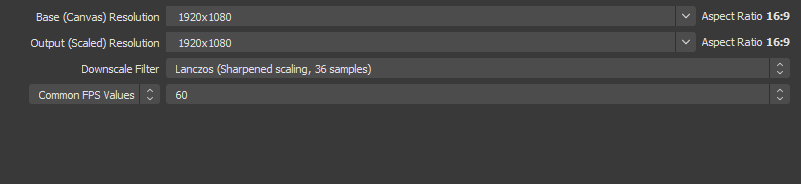
I know I'm using CQP, but that is the best qaulity? I want to record 30-40 minute videos to edit down and stuff but with file sizes like that it's not possible. Any help is appeciated in advanced.
Is there any other settings that would lower the file size and still have good qaulity?
My system information is here to try and come up with something for best results:
- Intel Core i5 9400F
- GeForce GTX 1660 SUPER OC VENTUS 6GB
- 16 GB Corsair Vengenance RAM
- 2TB Hard Drive
- 240GB - SSD
To be fair, I do get little stutters in the preview on OBS when recording too, not sure if this is issue with the hardware or OBS itself? (I am running OBS in Admin mode).
Thank you very much
Tom.