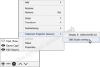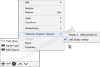You are using an out of date browser. It may not display this or other websites correctly.
You should upgrade or use an alternative browser.
You should upgrade or use an alternative browser.
0.13 Scene Transition Setting Takes Up Too Much Space
- Thread starter ronlonse
- Start date
Hm, I'll see if there are any other options. I realize it's a bit more of an aesthetic comment, but I don't really disagree entirely, I kind of like how it used only a little space before, though I mean we all have big monitors these days, even laptops. I just didn't have any other place to put it for the time being. Perhaps I could put it on a toolbar or something? Not sure. I'll continue to experiment with it though.
DryRoastedLemon
Member
@Suslik V:
Not sure if I personally like having all that data in my window, but the idea that you can have different transitions for each scene is interesting. It would be pretty cool if we could have global transition settings and have scene properties that could override the global settings.
As for the main transition settings, I don't think this is something you need to be able to change on the fly. As such I think it should be fine to have it in the menu bar somewhere. Perhaps under Scene Collections? Have the global scene transition be selectable from a dropdown menu (a toggleable option) and have the last item in that menu be "Set duration" which makes a little window pop up where you can enter the value?
You could also put it in the Settings dialog I suppose, but the menu bar is a little more accessible.
Not sure if I personally like having all that data in my window, but the idea that you can have different transitions for each scene is interesting. It would be pretty cool if we could have global transition settings and have scene properties that could override the global settings.
As for the main transition settings, I don't think this is something you need to be able to change on the fly. As such I think it should be fine to have it in the menu bar somewhere. Perhaps under Scene Collections? Have the global scene transition be selectable from a dropdown menu (a toggleable option) and have the last item in that menu be "Set duration" which makes a little window pop up where you can enter the value?
You could also put it in the Settings dialog I suppose, but the menu bar is a little more accessible.
Suslik V
Active Member
The Scene Name Width is adjustable. If you drag it to the right end of the scene list all other options become invisible. Of course you can use the scroll bar to view them all if you like.@Suslik V:
Not sure if I personally like having all that data in my window...
Edit: also Hotkey Memo may use italic style and be inactive (grey color) "Ctrl + F1" or maybe not and never be... It just a fantasy.
Last edited:
Suslik V
Active Member
I have a new idea... :)
When I first saw the commit about configurable transitions in v0.13.3, I was thinking: Finally! - We got it! (look at the art screens below)
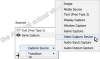


I was thinking - Cool, now I can disable (eye icon) transition associated to the scene and use global transitions. No need to add quick transitions in Studio Mode and so on...
Edit: doesn't matter. I found all I want.
When I first saw the commit about configurable transitions in v0.13.3, I was thinking: Finally! - We got it! (look at the art screens below)
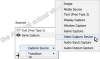


I was thinking - Cool, now I can disable (eye icon) transition associated to the scene and use global transitions. No need to add quick transitions in Studio Mode and so on...
Edit: doesn't matter. I found all I want.
Last edited:
DryRoastedLemon
Member
Make your own thread. This thread is super old.