obspadawan
New Member
OBS family,
When I first downloaded OBS, the ONLY issue I had, was my audio would play back with crackles.
Couldn’t figure out why, so I stepped away for MONTHS to come back to it not even opening up at all. Only the task shows up in Task Manager.
Besides completely restore my laptop to factory settings and redownload/install OBS, I have tried everything possible including:
RESTART - Classic Troubleshoot
Update all drivers - Internal & GeForce GPU
Uninstall & reinstall - even deleted %appdata% folder
Download on two other computers (one older and newer 2022-23) - didn’t launch there either
NVIDIA Experience - Tried regular and optimized settings
NVIDIA & Windows Control panel - tried power saving and high performance settings plus switch between Internal & GeForce graphics card
Not one of these troubleshooting tactics worked for me, so my ASSUMPTION at this point, is that my set up is just too old now to run OBS or Streamlabs (unsuccessful Streamlabs Troubleshooting also).
PLEASE HELP!!!!!
As far as hardware I’m on:
Laptop PC
Windows 11 2H22 update
HP Spectre x360 - 15-bl100nx
HP 827F Motherboard
Intel® Core™ i7-8550U
16 GB DDR4-2400 SDRAM (2 x 8 GB)
Intel UHD Graphics 620
NVIDIA GeForce MX150 (2 GB GDDR5 dedicated)
512GB PCIe® NVMe™ M.2 SSD
Links for more PC details:
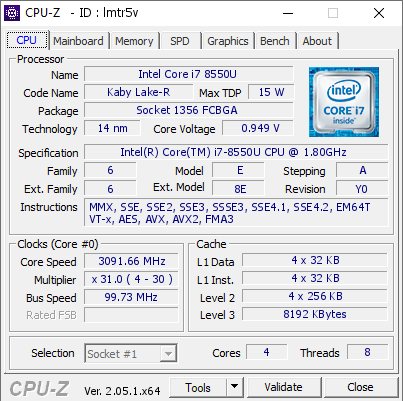
 valid.x86.fr
valid.x86.fr
When I first downloaded OBS, the ONLY issue I had, was my audio would play back with crackles.
Couldn’t figure out why, so I stepped away for MONTHS to come back to it not even opening up at all. Only the task shows up in Task Manager.
Besides completely restore my laptop to factory settings and redownload/install OBS, I have tried everything possible including:
RESTART - Classic Troubleshoot
Update all drivers - Internal & GeForce GPU
Uninstall & reinstall - even deleted %appdata% folder
Download on two other computers (one older and newer 2022-23) - didn’t launch there either
NVIDIA Experience - Tried regular and optimized settings
NVIDIA & Windows Control panel - tried power saving and high performance settings plus switch between Internal & GeForce graphics card
Not one of these troubleshooting tactics worked for me, so my ASSUMPTION at this point, is that my set up is just too old now to run OBS or Streamlabs (unsuccessful Streamlabs Troubleshooting also).
PLEASE HELP!!!!!
As far as hardware I’m on:
Laptop PC
Windows 11 2H22 update
HP Spectre x360 - 15-bl100nx
HP 827F Motherboard
Intel® Core™ i7-8550U
16 GB DDR4-2400 SDRAM (2 x 8 GB)
Intel UHD Graphics 620
NVIDIA GeForce MX150 (2 GB GDDR5 dedicated)
512GB PCIe® NVMe™ M.2 SSD
Links for more PC details:
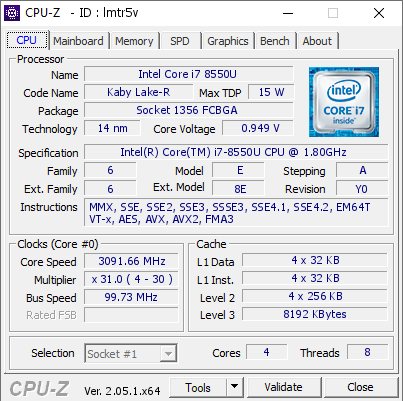
Intel Core i7 8550U @ 3091.66 MHz - CPU-Z VALIDATOR
[lmtr5v] Validated Dump by DESKTOP-4PC8F6V (2023-05-20 10:43:33) - MB: HP 827F - RAM: 16384 MB

