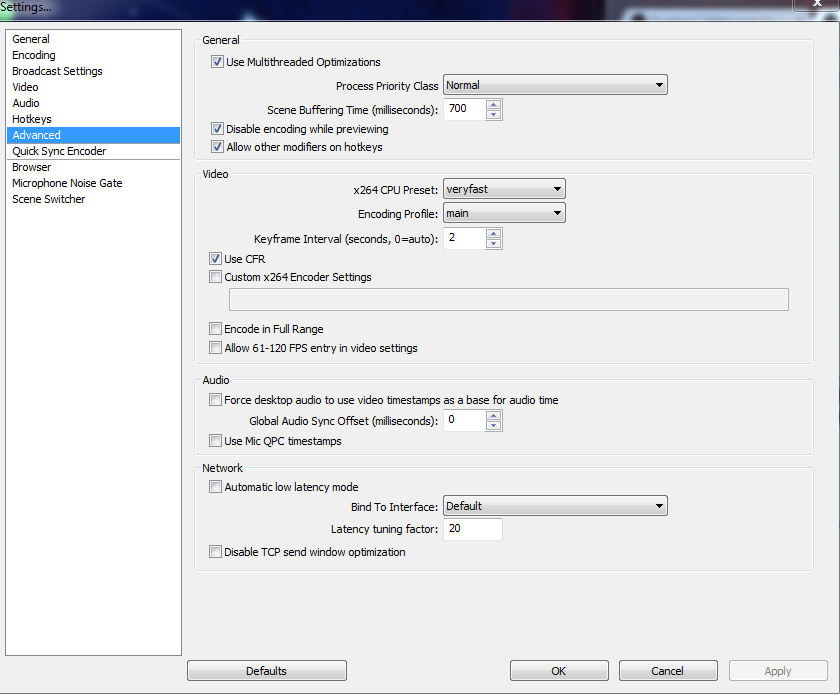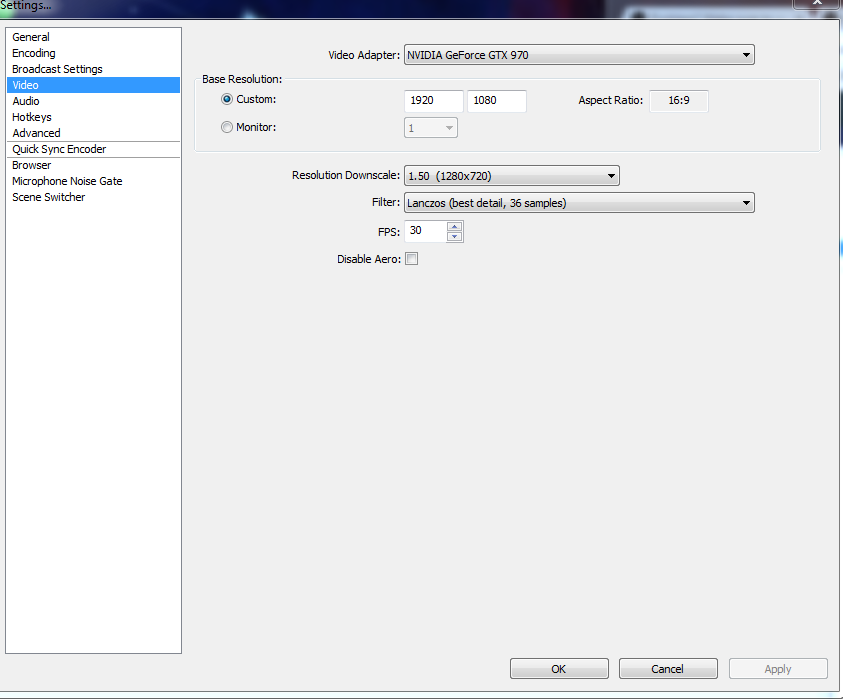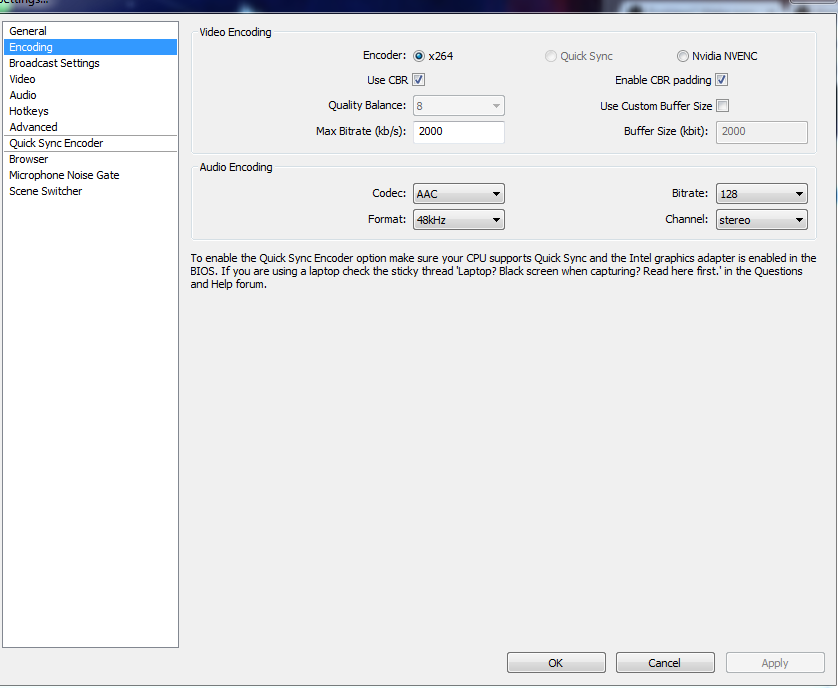Hi, I'm new to the streaming scene which means I'm also new to the whole OBS thing! I have a very good computer and good internet to stream at a high quality, but I obviously want to provide the best stream quality for everyone else to watch.
I've read the threads above, yet I tried to fix my issues myself after reading it to no avail, so I thought that I'll just post a thread on here so you guys can tell me what to use and how to configure my settings properly as I think I've messed it up somehow.
The issues I'm having are:-
- Some viewers are saying my stream is laggy when other streamers don't... Also been told it buffers quite a bit. Basically I drop frames for them, but my OBS doesn't show them dropped
- My stream preview on dashboard looks laggy sometimes to myself, yet looks perfect on obs and again, no frame drops
- When I watch my streams back after I finish streaming to assess the quality myself, I find it laggy and blurry and assume others do too
- Others have mentioned blurriness
- My mic quality is bad, but I blame the headset there lol
I have tried lowering bitrate and stuff, yet it only makes the quality look worse to me and doesn't solve the viewers "lag" issues either, so that's why I'm here!
I only stream OSRS Runescape currently, these are my previous broadcasts to give you some insight - http://www.twitch.tv/thewooozle/profile - Please check a few of them out as they were streamed at different times of the day and may make a difference?
-----------------------------------------------
My OBS log is - http://pastebin.com/uJ3uEkBN
I have made gyazo's of each of the OBS screens for you to see also:
- https://gyazo.com/0a0c52e841594f666d3e27574be7c289
- https://gyazo.com/7ac0315aa3e8eb2e2b1fc952455c1155
- https://gyazo.com/80f8892426ac319fd1611208ba592231
- https://gyazo.com/15868ac3011ceeb7ed6b4382eeaaa8ba
- https://gyazo.com/10af1a8008ac052a6e5a1096c6e65310
- https://gyazo.com/7957dada04682a9640bc00e4ecd614e8
My internet - http://www.speedtest.net/my-result/4860532264
-----------------------------------------------
If you could tell me what to change my settings to and which would give me the best results I will really appreciate it and please let me know if you need anything else to help me improve my stream!
I've read the threads above, yet I tried to fix my issues myself after reading it to no avail, so I thought that I'll just post a thread on here so you guys can tell me what to use and how to configure my settings properly as I think I've messed it up somehow.
The issues I'm having are:-
- Some viewers are saying my stream is laggy when other streamers don't... Also been told it buffers quite a bit. Basically I drop frames for them, but my OBS doesn't show them dropped
- My stream preview on dashboard looks laggy sometimes to myself, yet looks perfect on obs and again, no frame drops
- When I watch my streams back after I finish streaming to assess the quality myself, I find it laggy and blurry and assume others do too
- Others have mentioned blurriness
- My mic quality is bad, but I blame the headset there lol
I have tried lowering bitrate and stuff, yet it only makes the quality look worse to me and doesn't solve the viewers "lag" issues either, so that's why I'm here!
I only stream OSRS Runescape currently, these are my previous broadcasts to give you some insight - http://www.twitch.tv/thewooozle/profile - Please check a few of them out as they were streamed at different times of the day and may make a difference?
-----------------------------------------------
My OBS log is - http://pastebin.com/uJ3uEkBN
I have made gyazo's of each of the OBS screens for you to see also:
- https://gyazo.com/0a0c52e841594f666d3e27574be7c289
- https://gyazo.com/7ac0315aa3e8eb2e2b1fc952455c1155
- https://gyazo.com/80f8892426ac319fd1611208ba592231
- https://gyazo.com/15868ac3011ceeb7ed6b4382eeaaa8ba
- https://gyazo.com/10af1a8008ac052a6e5a1096c6e65310
- https://gyazo.com/7957dada04682a9640bc00e4ecd614e8
My internet - http://www.speedtest.net/my-result/4860532264
-----------------------------------------------
If you could tell me what to change my settings to and which would give me the best results I will really appreciate it and please let me know if you need anything else to help me improve my stream!