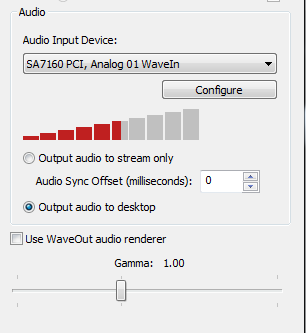
https://gyazo.com/ee8ba212ae57b8d3210090059423c2c4
This is the only reason I'm still using the now defunct Classic, because it has this volume meter that will adjust my capture audio without reducing the volume of everything else coming through my desktop.
The only way to achieve this on Studio is by turning down the OBSS volume in the Windows mixer, which will reduce your volume of all incoming SFX and what have you.
Please add this feature! I want to abandon Classic, but I can't until this is added in (as well as desktop output for videos).