ProfessorProf
New Member
I've suddenly started getting a bizarre new sort of image corruption in OBS Studio.
Here's what the game I'm trying to capture looks like:
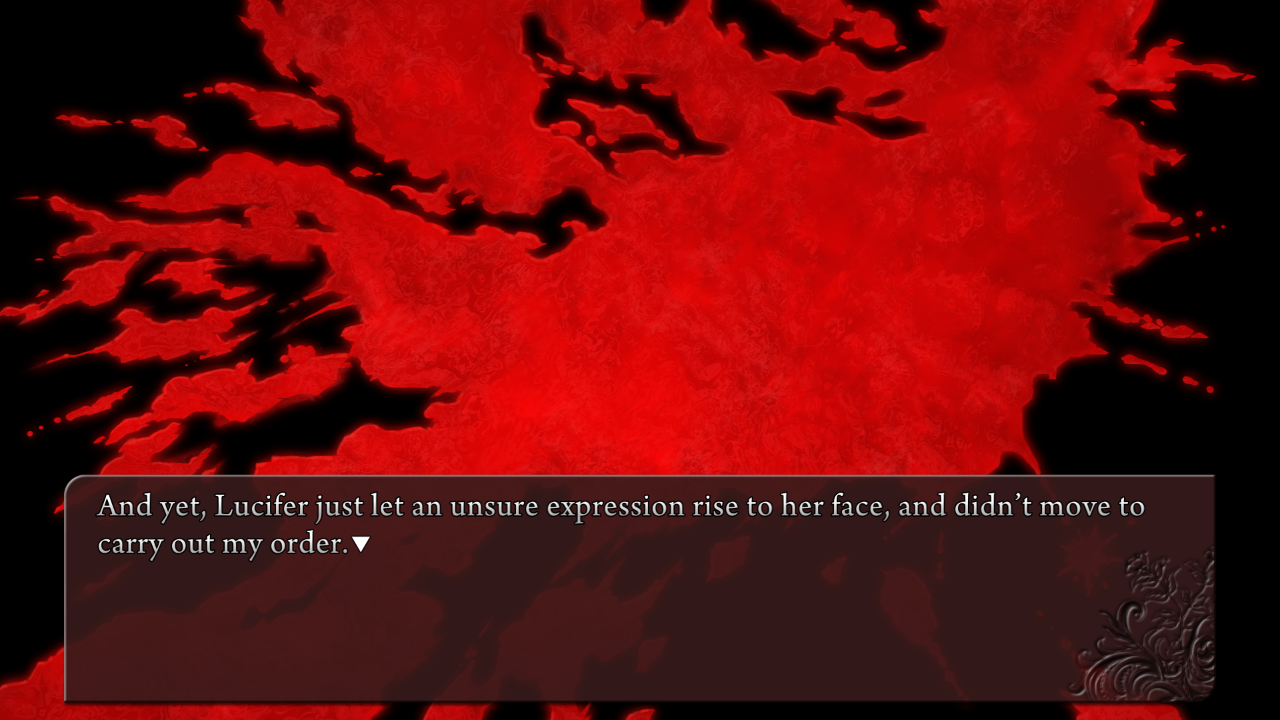
And here's what it looks like in the videos OBS records:
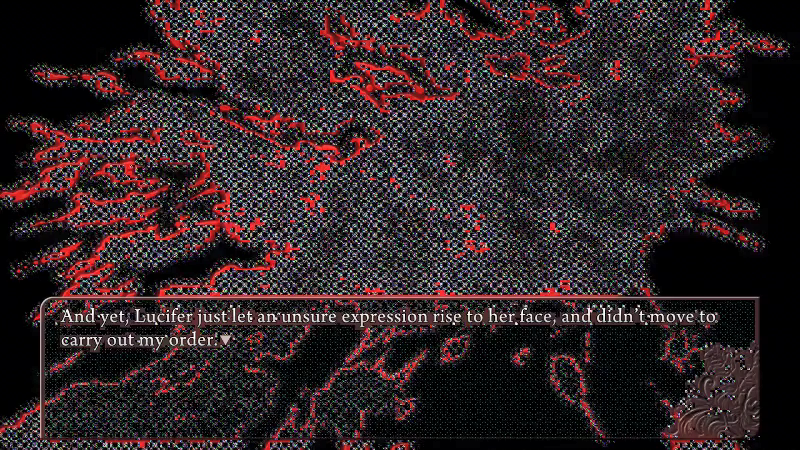
Never seen anything like this before. I've tried restarting OBS, restarting the game, and restarting the computer - no luck. Using OBS Studio version 0.16.2 on windows 10 64-bit. Log file attached.
Thanks in advance for the help.
Here's what the game I'm trying to capture looks like:
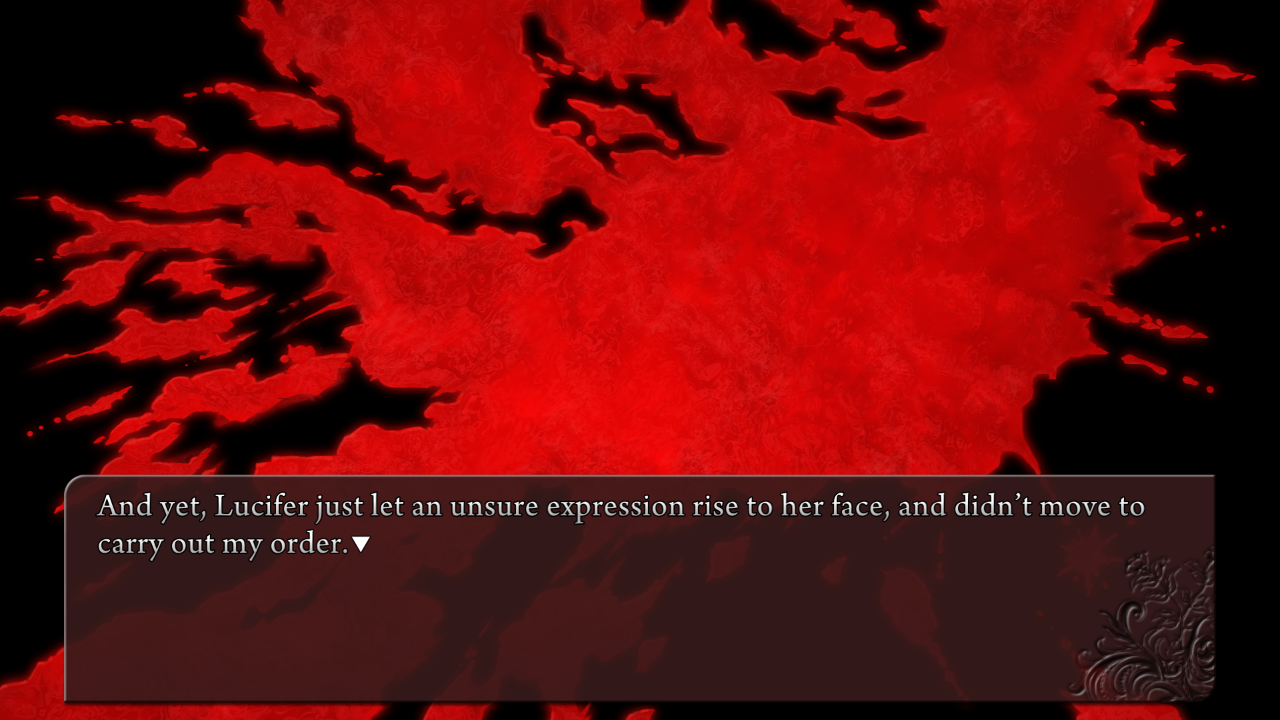
And here's what it looks like in the videos OBS records:
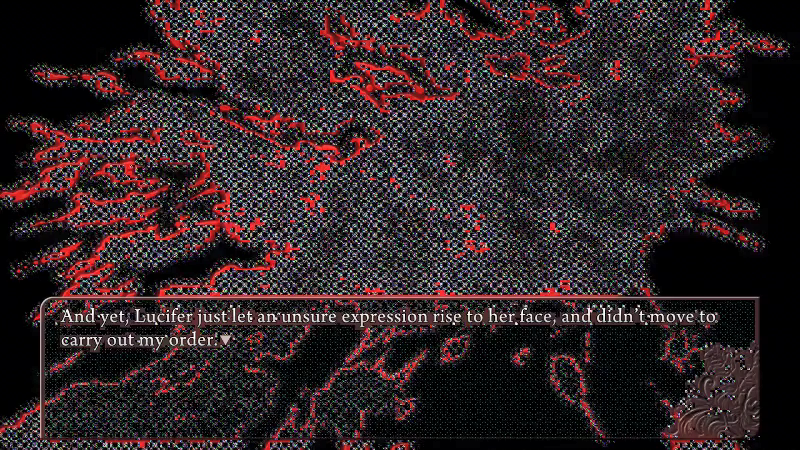
Never seen anything like this before. I've tried restarting OBS, restarting the game, and restarting the computer - no luck. Using OBS Studio version 0.16.2 on windows 10 64-bit. Log file attached.
Thanks in advance for the help.