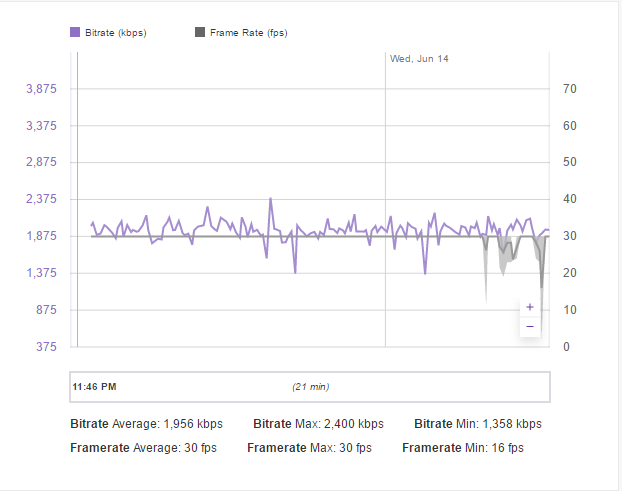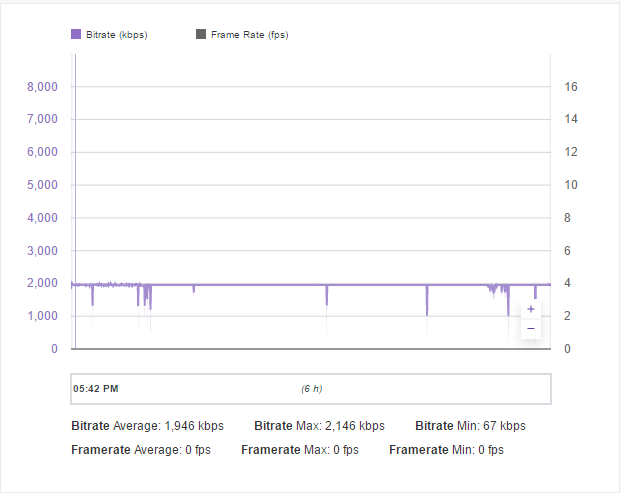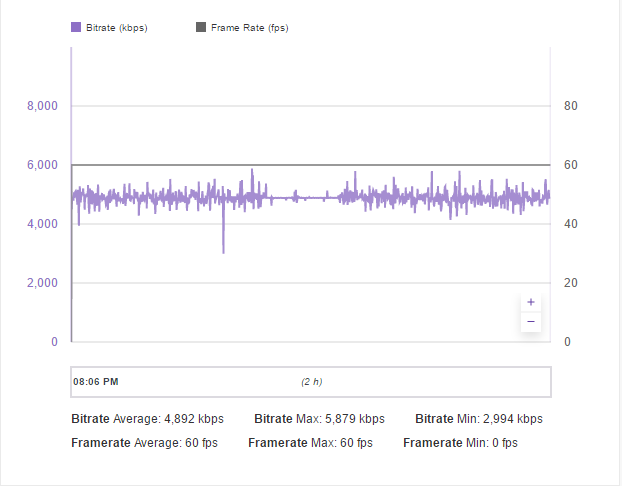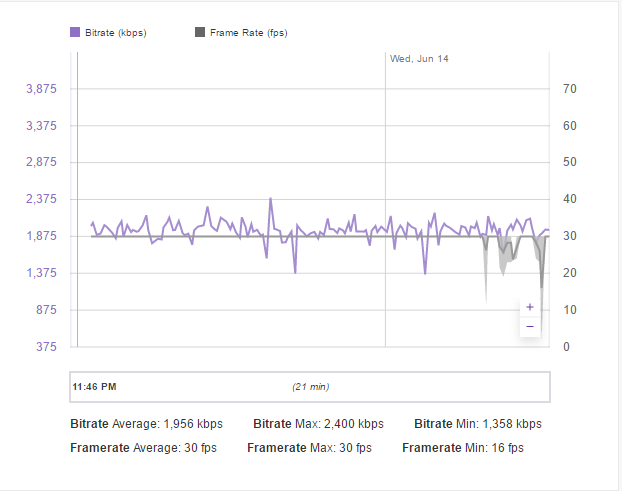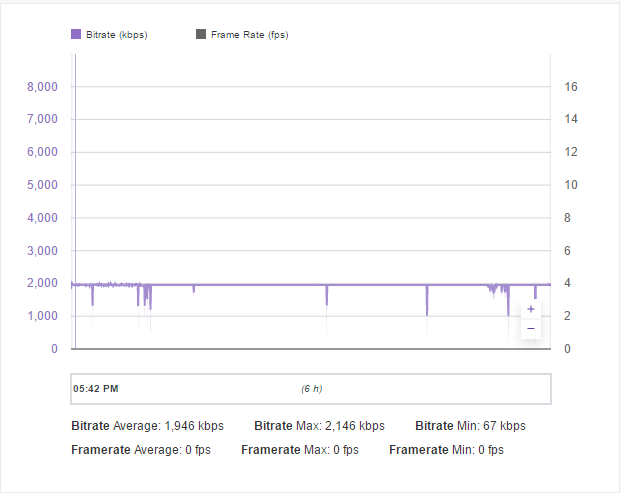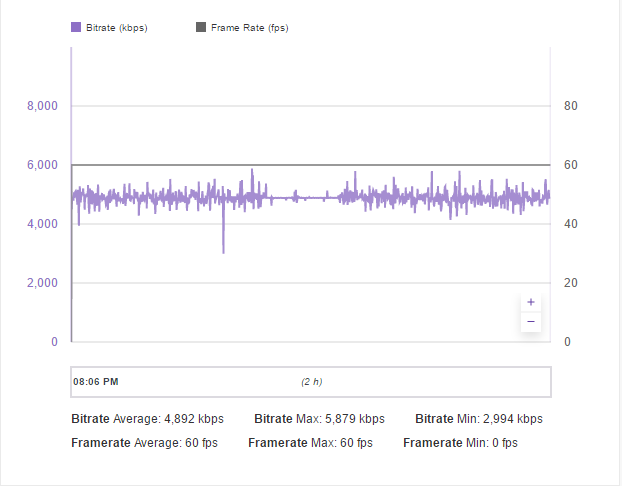Any other devices on your home network that could be causing problems? Like people at your home using other devices taking up bandwidth or outsiders who cracked in? I would check that by bringing up the router admin console and look at the devices connected to see if anything looks abnormal. Most likely you are using DHCP and there will be a list.
How about the router? Is it on Comcast's approved router list? Connectors good? No worn cables that looked frayed or damaged? Sometimes it can be noise on the line. Maybe get a Comcast tech guy out there to do some testing?
Could there be hardware connected to your computer that is connecting/disconnecting in a flakey like fashion? Like a faulty web camera or USB device causing problems to break the persistent connection?
What do the OBS logs file say? Did you check them to see if there are any problems being logged?
What background applications are running at the same time? Bring up task manager and watch what is sending/receiving over your Ethernet line. Should pretty much be OBS, your game, and browser. If you have too many browser windows or tabs up, close them down.
How about a faulty network switch or hub on the network. Could they be causing the problem? Using high quality Cat 5e/6 cabling and they don't look damaged on connectors or the line?
With the OBS stats window up, watch the bitrate. Does it swing wildly in huge variables?
Just thinking out loud.
I think I can safely say that when I'm not streaming, it is rare for me to disconnect from the game i'm playing, but I'll answer the question one at a time, if anything sounds suspicious, please let me know.
Any other devices on your home network that could be causing problems?
I just checked again to make sure and it's only these 4 devices connected at times when I stream. (late nights)
- My iPhone (Wi-Fi), Desktop (Ethernet CAT6 wire), Laptop (Wi-Fi), TV (Ethernet CAT5 wire)
otherwise no, the 4 devices are connected and don't really interfere.
Like people at your home using other devices taking up bandwidth or outsiders who cracked in?
Unlikely, people who do use this connection (only two additional device, a laptop and a iPhone) doesn't use at this time of night (1:23PM EST)
How about the router? Is it on Comcast's approved router list? Connectors good? No worn cables that looked frayed or damaged? Sometimes it can be noise on the line. Maybe get a Comcast tech guy out there to do some testing?
The router/modem (xfinity XB6) was actually rented from xfinity themselves.The connection is good. No warn cables since they're all replaced a while back. I did have a Comcast technician check, but they didn't find any problem and said my connection is stable.
Could there be hardware connected to your computer that is connecting/disconnecting in a flakey like fashion? Like a faulty web camera or USB device causing problems to break the persistent connection?
Besides the obvious, my monitor, my keyboard (k95 plat), mouse (g900 chaos spectrum), and mic (blue yeti), nothing else is connected to the computer.
What do the OBS logs file say? Did you check them to see if there are any problems being logged?
I'm not entirely sure how to check OBS logs file.
What background applications are running at the same time? Bring up task manager and watch what is sending/receiving over your Ethernet line. Should pretty much be OBS, your game, and browser. If you have too many browser windows or tabs up, close them down.
When I stream the game that I play, I only have four applications running: Google Chrome, Spotify, OBS, and Discord.
- Google Chrome only have one tab open, and it's the Twitch streamer dashboard.
- Spotify for music.
- OBS for streaming.
- Discord for voice communication.
How about a faulty network switch or hub on the network. Could they be causing the problem?
I'm not sure what those are.