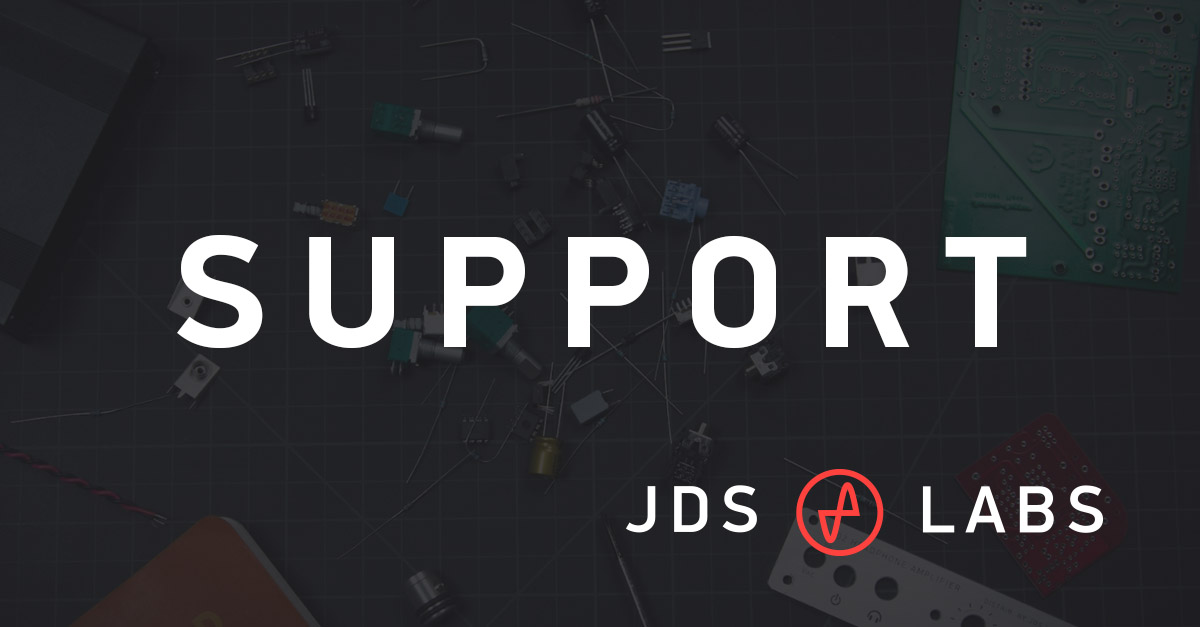I've been trying and failing to sync all my audio (specifically outputs) and video for the past few days. I understand that it's impossible to sync everything 100% (as I'm not using something like Jack Audio that would actually sync the clocks of all these devices), but I'm not even able to keep everything within 50ms. Based on my testing, I assume that this is due to audio plugins and this doesn't seem to be exclusive to third-party plugins.
All of my inputs and outputs are set to 48khz.
Here's an example:

1. As shown in the above screenshot (ignore everything but the first audio track), I'll record a sync video (https://twitch-event-engineering-public.s3.amazonaws.com/sync-footage/Sync-Footage-V1-H264.mp4) to figure out how out of sync my desktop audio is from my desktop video.

2. I'll then figure out how bad the delay is in ms (using the amount of samples between the video and audio divided by my sample rate of 48khz) in Adobe Audition. I'll then change the audio device's sync offset in OBS accordingly.

3. I'll try recording the sync video in obs again to find that I'm now off by a different number of ms.
Sometimes, my desktop audio moves over to being early and at other times, my desktop audio moves over to being more late. On the main output I'm having issues with, the change is always something crazy like 50ms and it's never predictable based on the sync offset change that I made.
I also find that audio track 1 (the track that has all my audio on one track) is inconsistently delayed in relation to all of the individual audio tracks. In two tests I just performed (without changing anything between tests), I found that audio track 1 was delayed by 10ms in the first test and 4ms in the second test in relation to the individual audio track. In these two tests, the individual audio track was also inconsistent in relation to the video (12ms early in the first test, 44ms early in the second test). Though, this specific issue isn't as big of a deal and I realise that it probably has something to do with the bigger inconsistency issue that I'm facing.
I genuinely do not understand what's going on and this has been driving me insane for the past few days. I have this issue with my other desktop audio output as well.
Here's my setup for troubleshooting purposes:
1. JDS Atom Labs DAC+Amp (with OBS compressor, OBS gain, OBS gain, and OBS compressor plugins on it)
-I just tested this output twice without changing its sync offset. In the first test, the device was 76ms ahead of the video. In the second test, the device was 11ms behind the video.
-I just tested this output twice without plugins and without changing its sync offset. In the first test, the device was 2ms ahead of the video. In the second test, the device was 7ms ahead. This would be acceptable if I could get this to happen with plugins.
2. Bose Companion 3 Speakers (with a Fabfilter Pro C-2 plugin on it)
-I just tested the speaker twice without changing sync offset between tests. The first test had this device at 11ms ahead of the video and the second test had the device 16ms behind the video.
-I just tested the speakers twice without the plugin and it wasn't any different. Without changing any settings between tests, the first test found the device 8ms late to the video and the second test found it 16ms early.
3. XLR microphone plugged into a Scarlett 2i4 interface (with OBS compressor, OBS gain, and OBS noise gate plugins on it)
-I use this input as a backup, so I don't care about whether it's inconsistent.

4. Same microphone and interface routed through Reaper using ASIO Link Pro, which also gets network input from another instance of ASIO Link Pro. This second instance of ASIO Link Pro is using ASIO4ALL to get input from a xenyx302 mixer. These two inputs are separate in Reaper, but combined to a virtual input before reaching OBS.
-In Reaper, the microphone is going through BlueCat Gain 3, RX 8 Voice De-noise, FabFilter Pro C-2, Waves CLA-2A, RX 8 Voice De-noise, Fabfilter Pro-Q 3, RX 8 De-ess, Izotope Ozone 7 Maximizer, Fabfilter Pro-Q 3, Cockos ReaGate, and Cockos ReaDelay.
-In Reaper, the xenyx302 mixer is going through Izotope Ozone 7 Maximizer.
(In OBS, OBS gain and Fabfilter Pro-Q 3 plugins are on the input)
-I understand that this particular part of the setup is a bit much, but I was having this same problem when I was just using voicemeeter and vsthost to host a few third-party plugins.
-I just tested this input twice using the sync video on my phone playing video through a webcam. The first test measured this input at 77ms behind the video. The second test measured it at 61ms behind. 10ms of deviation here is acceptable to me. I'll just adjust the sync offset after I figure out the issue with my outputs.
At first, I thought that the issue I was facing had to do with CPU usage or something, but my CPU never goes over 60%.

The above screenshot was taken when I wasn't recording, but had a game and all of my usual programs opened.

The above screenshot was taken when I started recording with a game and all of my usual programs opened.
Does anyone know why my outputs are so inconsistent? I have no idea at this point.
All of my inputs and outputs are set to 48khz.
Here's an example:
1. As shown in the above screenshot (ignore everything but the first audio track), I'll record a sync video (https://twitch-event-engineering-public.s3.amazonaws.com/sync-footage/Sync-Footage-V1-H264.mp4) to figure out how out of sync my desktop audio is from my desktop video.
2. I'll then figure out how bad the delay is in ms (using the amount of samples between the video and audio divided by my sample rate of 48khz) in Adobe Audition. I'll then change the audio device's sync offset in OBS accordingly.
3. I'll try recording the sync video in obs again to find that I'm now off by a different number of ms.
Sometimes, my desktop audio moves over to being early and at other times, my desktop audio moves over to being more late. On the main output I'm having issues with, the change is always something crazy like 50ms and it's never predictable based on the sync offset change that I made.
I also find that audio track 1 (the track that has all my audio on one track) is inconsistently delayed in relation to all of the individual audio tracks. In two tests I just performed (without changing anything between tests), I found that audio track 1 was delayed by 10ms in the first test and 4ms in the second test in relation to the individual audio track. In these two tests, the individual audio track was also inconsistent in relation to the video (12ms early in the first test, 44ms early in the second test). Though, this specific issue isn't as big of a deal and I realise that it probably has something to do with the bigger inconsistency issue that I'm facing.
I genuinely do not understand what's going on and this has been driving me insane for the past few days. I have this issue with my other desktop audio output as well.
Here's my setup for troubleshooting purposes:
1. JDS Atom Labs DAC+Amp (with OBS compressor, OBS gain, OBS gain, and OBS compressor plugins on it)
-I just tested this output twice without changing its sync offset. In the first test, the device was 76ms ahead of the video. In the second test, the device was 11ms behind the video.
-I just tested this output twice without plugins and without changing its sync offset. In the first test, the device was 2ms ahead of the video. In the second test, the device was 7ms ahead. This would be acceptable if I could get this to happen with plugins.
2. Bose Companion 3 Speakers (with a Fabfilter Pro C-2 plugin on it)
-I just tested the speaker twice without changing sync offset between tests. The first test had this device at 11ms ahead of the video and the second test had the device 16ms behind the video.
-I just tested the speakers twice without the plugin and it wasn't any different. Without changing any settings between tests, the first test found the device 8ms late to the video and the second test found it 16ms early.
3. XLR microphone plugged into a Scarlett 2i4 interface (with OBS compressor, OBS gain, and OBS noise gate plugins on it)
-I use this input as a backup, so I don't care about whether it's inconsistent.
4. Same microphone and interface routed through Reaper using ASIO Link Pro, which also gets network input from another instance of ASIO Link Pro. This second instance of ASIO Link Pro is using ASIO4ALL to get input from a xenyx302 mixer. These two inputs are separate in Reaper, but combined to a virtual input before reaching OBS.
-In Reaper, the microphone is going through BlueCat Gain 3, RX 8 Voice De-noise, FabFilter Pro C-2, Waves CLA-2A, RX 8 Voice De-noise, Fabfilter Pro-Q 3, RX 8 De-ess, Izotope Ozone 7 Maximizer, Fabfilter Pro-Q 3, Cockos ReaGate, and Cockos ReaDelay.
-In Reaper, the xenyx302 mixer is going through Izotope Ozone 7 Maximizer.
(In OBS, OBS gain and Fabfilter Pro-Q 3 plugins are on the input)
-I understand that this particular part of the setup is a bit much, but I was having this same problem when I was just using voicemeeter and vsthost to host a few third-party plugins.
-I just tested this input twice using the sync video on my phone playing video through a webcam. The first test measured this input at 77ms behind the video. The second test measured it at 61ms behind. 10ms of deviation here is acceptable to me. I'll just adjust the sync offset after I figure out the issue with my outputs.
At first, I thought that the issue I was facing had to do with CPU usage or something, but my CPU never goes over 60%.
The above screenshot was taken when I wasn't recording, but had a game and all of my usual programs opened.
The above screenshot was taken when I started recording with a game and all of my usual programs opened.
Does anyone know why my outputs are so inconsistent? I have no idea at this point.