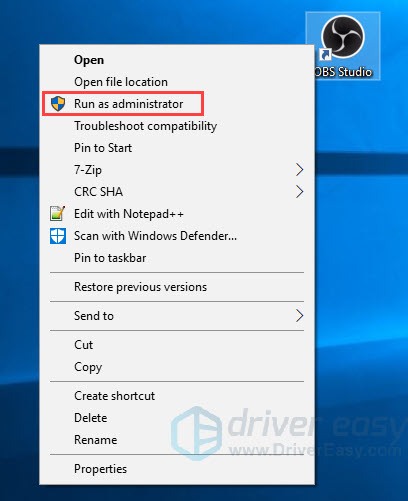SpartanOverdrive
Member
I'm pretty sure I haven't made any changes between recordings, but suddenly I'm only getting a black screen for my recordings when I use Game Capture. I've tried "specific window" and "any full screen application." When I press F11 to switch to windowed mode, it suddenly starts working. I've always been able to capture in full screen before. I've included a log where I started in full screen and switched to window half way through. Anyone have any suggestions?