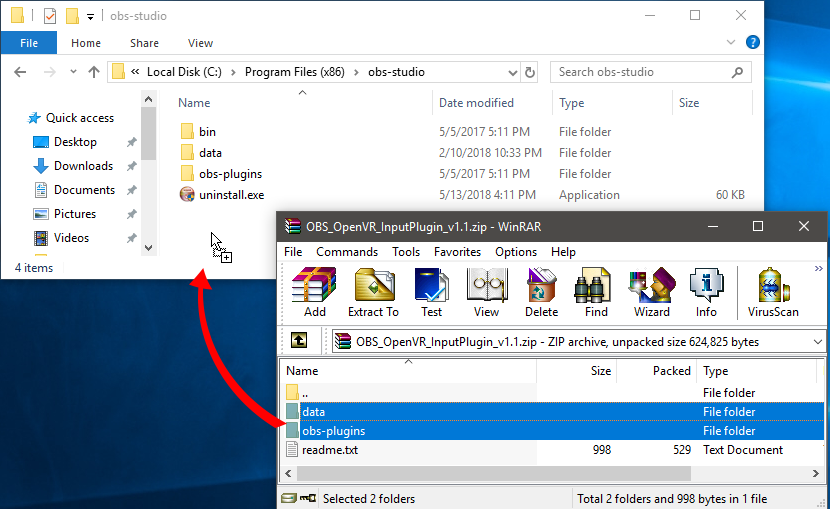Releases: baffler/OBS-OpenVR-Input-Plugin
Releases · baffler/OBS-OpenVR-Input-Plugin
OBS OpenVR Input Plugin v1.5
Changes - v1.5
- OpenVR SDK updated to v1.12.5
- Cropping will use exact pixel values now
- Added new crop settings for pixel crop (Vive, Vive Pro, and Index)
- Fixed an issue with mirroring the crop
- Button in settings now to reinitialize the OpenVR source
Installation
- Your zip file should contain a
datafolder,obs-pluginsfolder and areadme.txtfile.
If not, make sure you downloaded a release zip file and not the actual source code. - Close OBS Studio or Streamlabs OBS if it's open.
- Extract the zip file into your OBS studio directory or Streamlabs OBS directory.
- OBS Studio; typically installed in
C:\Program Files (x86)\obs-studioand choose Replace Files if prompted. - Streamlabs OBS; typically installed in
C:\Program Files\Streamlabs OBS\resources\app.asar.unpacked\node_modules\obs-studio-nodeand choose Replace Files if prompted.
- OBS Studio; typically installed in
- Launch OBS or Streamlabs OBS and add a new source to one of your scenes, the source name is "OpenVR Capture"
OBS OpenVR Input Plugin v1.4
Changes - v1.4
- OpenVR SDK Updated to v1.10.30
- Fixed a crash when exiting OBS
- Added Valve Index to cropping presets
Installation
- Your zip file should contain a
datafolder,obs-pluginsfolder and areadme.txtfile.
If not, make sure you downloaded a release zip file and not the actual source code. - Close OBS Studio or Streamlabs OBS if it's open.
- Extract the zip file into your OBS studio directory or Streamlabs OBS directory.
- OBS Studio; typically installed in
C:\Program Files (x86)\obs-studioand choose Replace Files if prompted. - Streamlabs OBS; typically installed in
C:\Program Files\Streamlabs OBS\resources\app.asar.unpacked\node_modules\obs-studio-nodeand choose Replace Files if prompted.
- OBS Studio; typically installed in
- Launch OBS or Streamlabs OBS and add a new source to one of your scenes, the source name is "OpenVR Capture"
OBS OpenVR Input Plugin v1.3
Changes - v1.3
- Fixed crash when exiting OBS while source was active
- Fixed freezing issue when switching between scenes
Installation
- Your zip file should contain a
datafolder,obs-pluginsfolder and areadme.txtfile.
If not, make sure you downloaded a release zip file and not the actual source code. - Close OBS Studio or Streamlabs OBS if it's open.
- Extract the zip file into your OBS studio directory or Streamlabs OBS directory.
- OBS Studio; typically installed in
C:\Program Files (x86)\obs-studioand choose Replace Files if prompted. - Streamlabs OBS; typically installed in
C:\Program Files\Streamlabs OBS\resources\app.asar.unpacked\node_modules\obs-studio-nodeand choose Replace Files if prompted.
- OBS Studio; typically installed in
- Launch OBS or Streamlabs OBS and add a new source to one of your scenes, the source name is "OpenVR Capture"
- If you're upgrading from v1.11 or lower, you'll need to delete any existing OpenVR capture sources and add them back. This will only be required once, this step isn't necessary for future upgrades.
OBS OpenVR Input Plugin v1.2
Changes - v1.2
- Streamlabs OBS support added. See Installation section below.
- Renamed the plugin id to be compatible with Streamlabs OBS. If you're installing this for regular obs-studio then please note this will require you to delete any existing OpenVR capture sources and add them back again after you upgrade.
Installation
- Your zip file should contain a
datafolder,obs-pluginsfolder and areadme.txtfile.
If not, make sure you downloaded a release zip file and not the actual source code. - Close OBS Studio or Streamlabs OBS if it's open.
- Extract the zip file into your OBS studio directory or Streamlabs OBS directory.
- OBS Studio; typically installed in
C:\Program Files (x86)\obs-studioand choose Replace Files if prompted. - Streamlabs OBS; typically installed in
C:\Program Files\Streamlabs OBS\resources\app.asar.unpacked\node_modules\obs-studio-nodeand choose Replace Files if prompted.
- OBS Studio; typically installed in
- Launch OBS or Streamlabs OBS and add a new source to one of your scenes, the source name is "OpenVR Capture"
- If you're upgrading from v1.11 or lower, you'll need to delete any existing OpenVR capture sources and add them back. This will only be required once, this step isn't necessary for future upgrades.
OBS OpenVR Input Plugin v1.1.1
Changes - v1.1.1
- Fixed a crash when attempting to load preset file that didn't exist
- Fixed another issue with presets duplicating
Installation
- Close OBS if it's open
- Your zip file should contain a
datafolder,obs-pluginsfolder and areadme.txtfile.
If not, make sure you downloaded a release zip file and not the actual source code. - Extract the zip file into your OBS studio directory.
Typically installed inC:\Program Files (x86)\obs-studio.
Choose Replace Files if prompted. - Launch OBS and add a new source to one of your scenes, the source name is
OpenVR Capture
OBS OpenVR Input Plugin v1.1
Changes - v1.1
- Fixed crash when switching between multiple OpenVR sources
- Presets will no longer duplicate when there are multiple OpenVR sources
Installation
- Close OBS if it's open
- Your zip file should contain a "data" folder, "obs-plugins" folder and a readme file. If not, make sure you downloaded a release zip file and not the actual source code.
- Extract the zip file into your OBS studio directory (typically installed in "C:\Program Files (x86)\obs-studio". Choose Replace Files if prompted.
- Launch OBS and add a new source to one of your scenes, the source name is "OpenVR Capture"