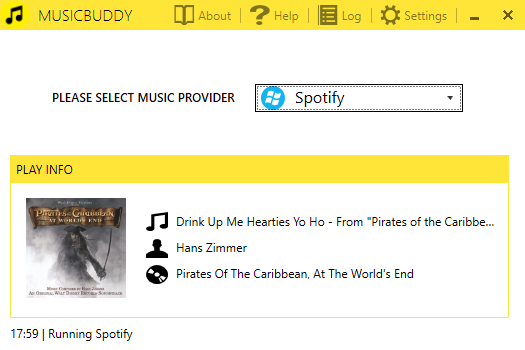MusicBuddy
V.1.3.0.186
InfoV.1.3.0.186
Simple tool for getting the current song that you're playing and creating a text file with the song name.
Supports
- Foobar2000
- iTunes
- Spotify [ With API ]
- Spotify [ Without API ]
- VLC
- Winamp
- YouTube | Chrome only
- SoundCloud | Chrome only
- Download it.
- Extract it anywhere.
- Start MusicBuddy.
- Press the list and select which player you want to songs from.
- Program will create a text file with the current song.
- Enjoy!
- If using a web player, make sure that web player has it own window! Chrome support only for now!