Step one: open obs introduction
Open obs and be on the main w i know there are probably 100s of tutorials on how to record with obs when going live but i did this one up for /r/twitch because some of my viewers asked me and i know some newer streamers are unaware of this. I also know there are different methods of this but i wanted to keep it basic and straight forward. I hope this helps some people and maybe i will end up doing some more down the road.
Step one: open obs

Open obs and be on the main window.
Step two: go to settings

Click on the settings tab on the left hand side of the window.
Step three: the main settings window

Here is the main settings window, from here you can edit settings but we're here for saving our streams.
Step four: go to broadcast settings

Click on "broadcast settings" in the left side column and click "save to file" located in the center window.
Step five: setting the file path

This is where we set the file path to where you saved streams will go.
Step six: pick your save location

Name your recordings for saving. They will end up being labeled "recording name (03)" and etc.
Step seven: pick your file type

Obs has 2 file types you can save as, i use .mp4.
Step eight: hit that save button

After all your settings a good to go, hit that save button!
Step nine: ok that mother trucker!
Double check your settings and if they are right, hit that ok button.
Step ten: rec and live, intertwined!
When you hit "start streaming" you will notice the "start recording" will be activated aswell! You can even see at the bottom of obs the status!
Step eleven: look at all the recordings!

This is why i suggested buying a smaller hdd for your recordings, things can get abit long depending on your quality and length of the stream!
Step twelve: open that bi*ch in a editing program!

Open your recordings in your favorite editing programs and have fun! I always notice the quality is much better this way then exporting from twitch to youtube!
Helpful tip: keep your eye out for a spare HDD!
You might want to buy a spare hdd for your recordings to save space on your main drives. Recordings can take up alot of space after awhile.
Open obs and be on the main w i know there are probably 100s of tutorials on how to record with obs when going live but i did this one up for /r/twitch because some of my viewers asked me and i know some newer streamers are unaware of this. I also know there are different methods of this but i wanted to keep it basic and straight forward. I hope this helps some people and maybe i will end up doing some more down the road.
Step one: open obs

Open obs and be on the main window.
Step two: go to settings

Click on the settings tab on the left hand side of the window.
Step three: the main settings window

Here is the main settings window, from here you can edit settings but we're here for saving our streams.
Step four: go to broadcast settings

Click on "broadcast settings" in the left side column and click "save to file" located in the center window.
Step five: setting the file path

This is where we set the file path to where you saved streams will go.
Step six: pick your save location

Name your recordings for saving. They will end up being labeled "recording name (03)" and etc.
Step seven: pick your file type

Obs has 2 file types you can save as, i use .mp4.
Step eight: hit that save button

After all your settings a good to go, hit that save button!
Step nine: ok that mother trucker!
Double check your settings and if they are right, hit that ok button.
Step ten: rec and live, intertwined!
When you hit "start streaming" you will notice the "start recording" will be activated aswell! You can even see at the bottom of obs the status!
Step eleven: look at all the recordings!

This is why i suggested buying a smaller hdd for your recordings, things can get abit long depending on your quality and length of the stream!
Step twelve: open that bi*ch in a editing program!

Open your recordings in your favorite editing programs and have fun! I always notice the quality is much better this way then exporting from twitch to youtube!
Helpful tip: keep your eye out for a spare HDD!
You might want to buy a spare hdd for your recordings to save space on your main drives. Recordings can take up alot of space after awhile.